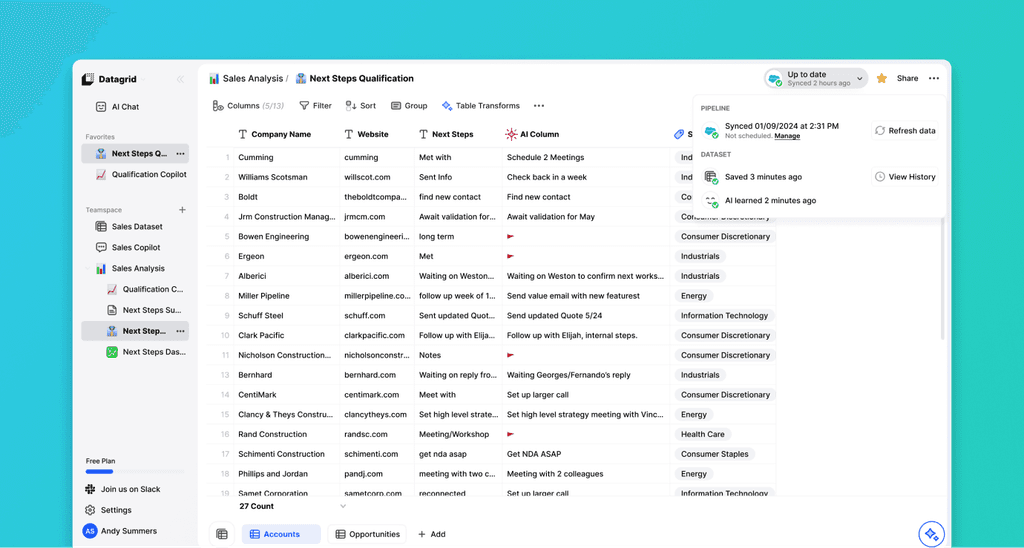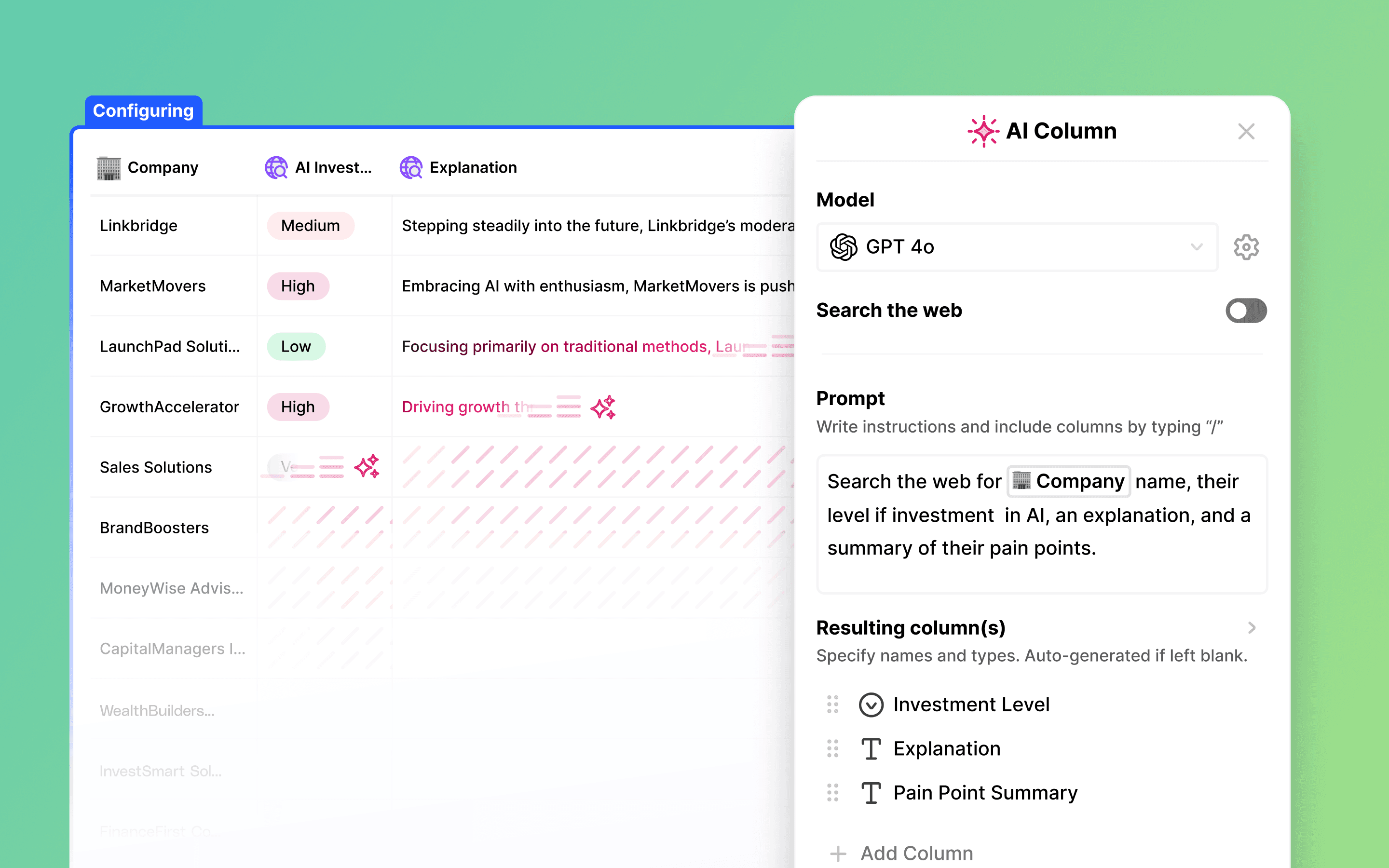
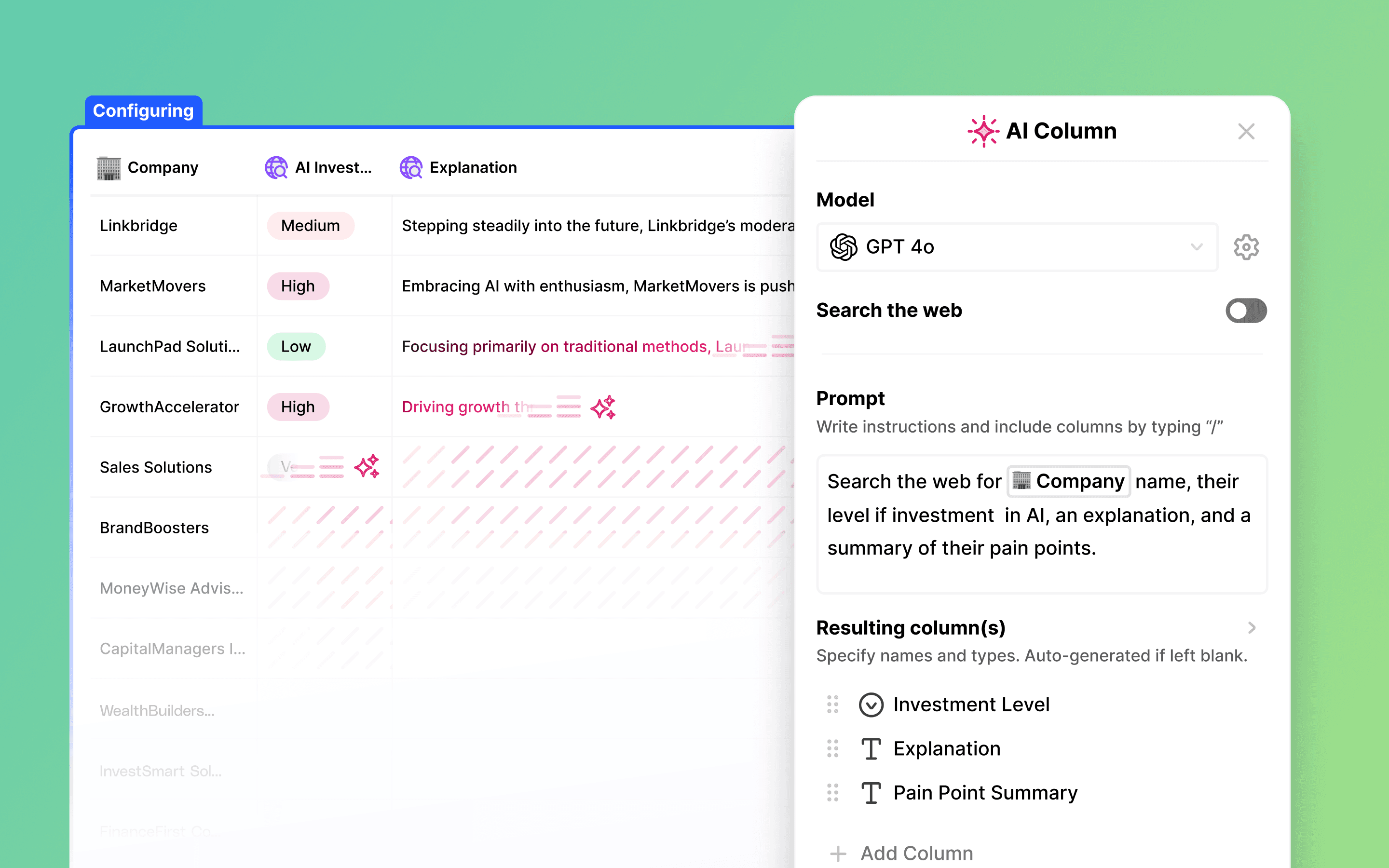
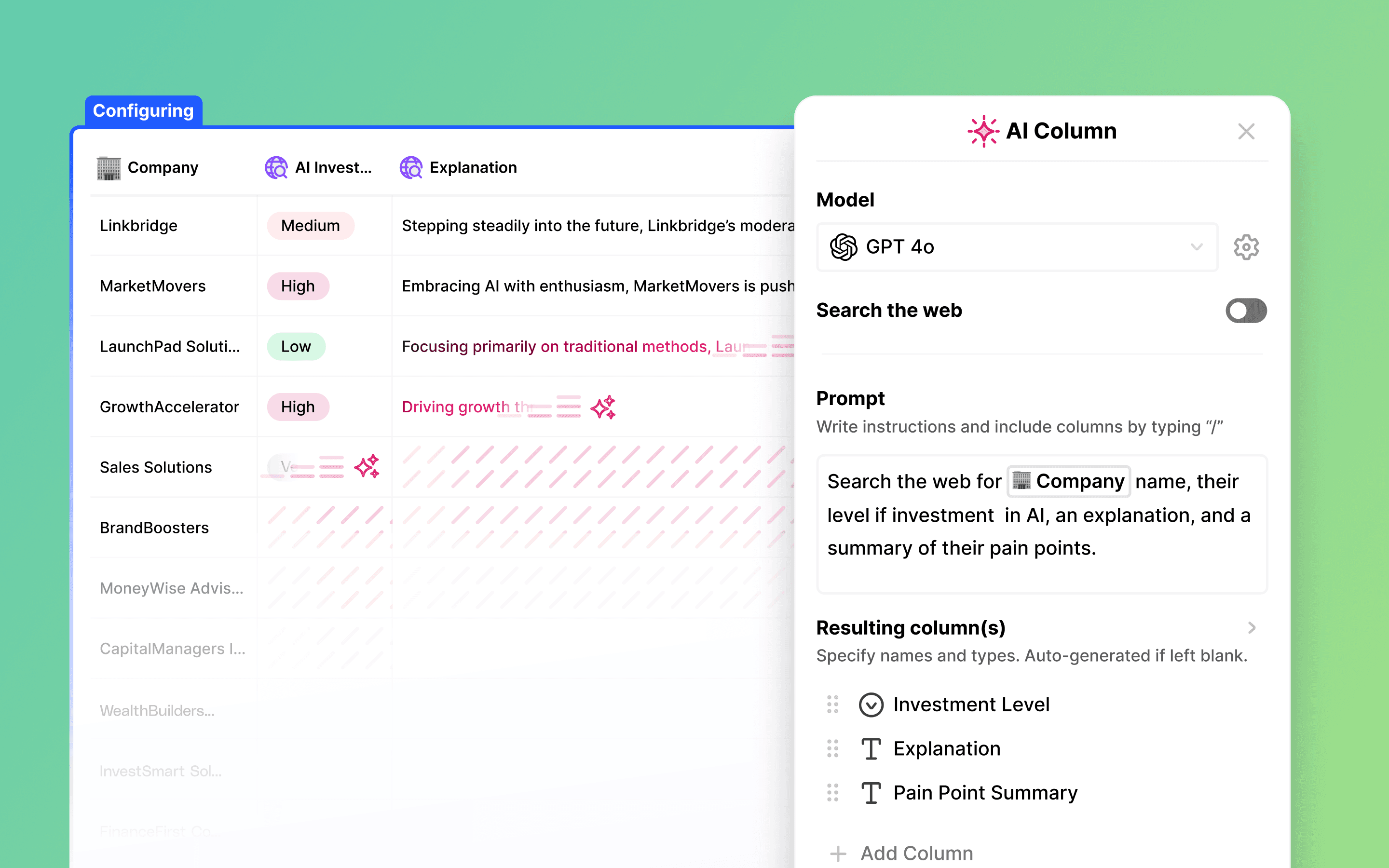
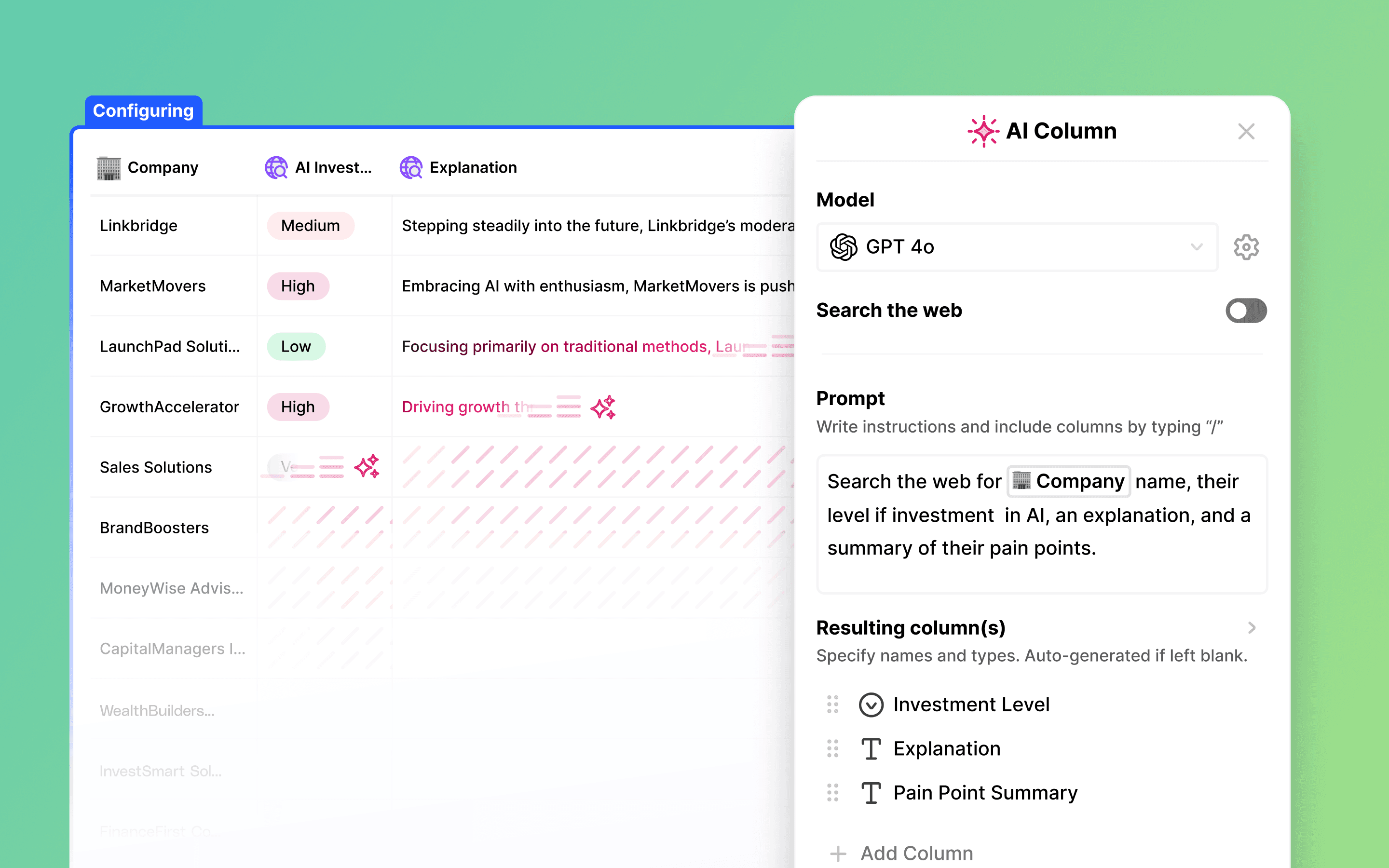
AI-Powered Columns
AI-Powered Columns
AI-Powered Columns
Revolutionizing data transformation with cutting-edge AI functionalities for advanced data enrichment.
This case study explores the integration of AI-driven capabilities within Datagrid’s data transformation workspace through the innovative AI Column functionality.
As the lead designer, I crafted a seamless user experience that empowers users to leverage AI for advanced data enrichment. This feature enables users to enhance their workflows by automating complex tasks like data cleaning, summarization, and personalized outreach, making sophisticated AI tools accessible and intuitive within their existing data operations.
Product
Datagrid - SaaS
What I did
Product Design
Stakeholder management
Interactive prototyping
User research & testing
My role
Design Lead
Objective
Objective
To design AI-powered data enrichment tools that boost user productivity and deepen insights, positioning Datagrid as a leader in data transformation.
To design AI-powered data enrichment tools that boost user productivity and deepen insights, positioning Datagrid as a leader in data transformation.
Challenges
Challenges
Balancing AI complexity with usability was critical, especially given the diverse technical backgrounds of our users. Another challenge was designing flexible interactions for different AI models and datasets, ensuring that users could integrate relevant data efficiently while maintaining simplicity.
Balancing AI complexity with usability was critical, especially given the diverse technical backgrounds of our users. Another challenge was designing flexible interactions for different AI models and datasets, ensuring that users could integrate relevant data efficiently while maintaining simplicity.
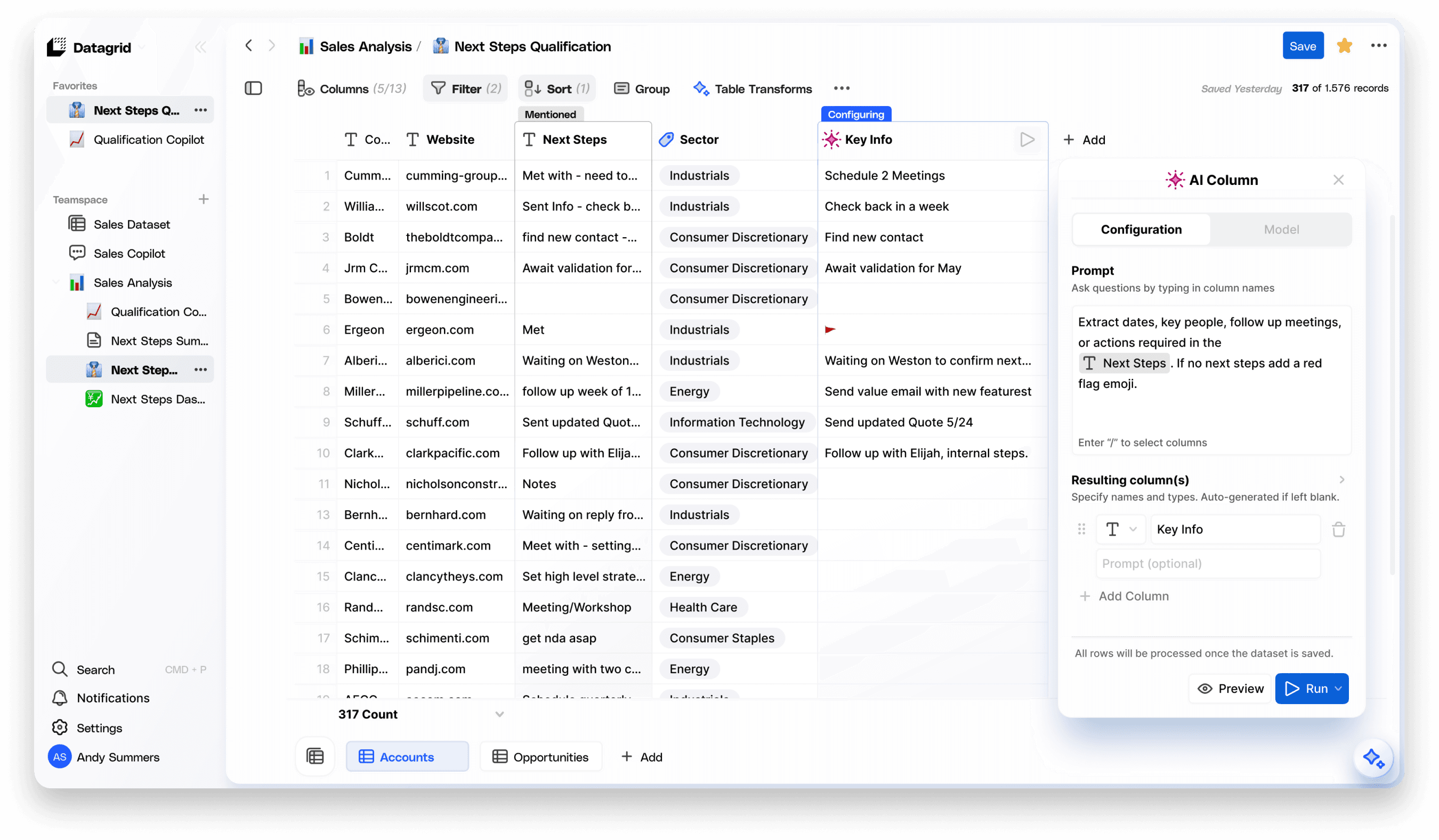
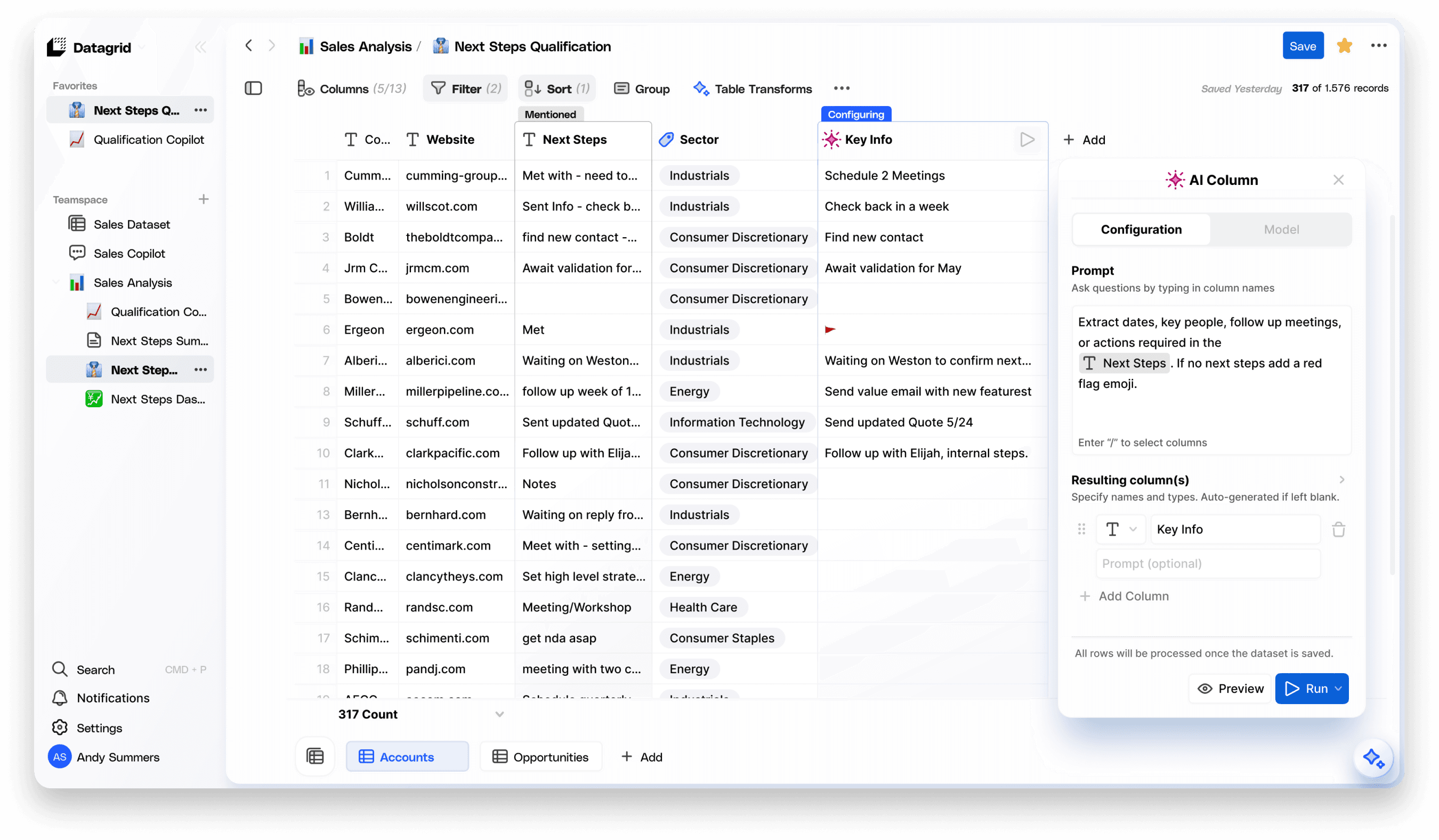
The Solution
The Solution
The AI Columns feature includes two main options:
• AI Column: Enables users to generate insights from prompts, choose AI models, add web search for enriched results, and reference existing data columns—supporting tasks like summarizing RFIs, cleaning formats, and personalizing outreach.
• AI Agent Column: Using existing AI agents with access to additional datasets, this column type enables data enrichment based on the broader context of customer and project-specific data. For example, it can tailor outreach content based on known customer details or value.
To make these powerful tools intuitive, I designed interactions that allowed easy selection of models and datasets, clear prompts, and flexible data referencing. Each step of the user journey was simplified to make AI-based data augmentation accessible within a familiar table interface.
The AI Columns feature includes two main options:
• AI Column: Enables users to generate insights from prompts, choose AI models, add web search for enriched results, and reference existing data columns—supporting tasks like summarizing RFIs, cleaning formats, and personalizing outreach.
• AI Agent Column: Using existing AI agents with access to additional datasets, this column type enables data enrichment based on the broader context of customer and project-specific data. For example, it can tailor outreach content based on known customer details or value.
To make these powerful tools intuitive, I designed interactions that allowed easy selection of models and datasets, clear prompts, and flexible data referencing. Each step of the user journey was simplified to make AI-based data augmentation accessible within a familiar table interface.
Impact
Impact
The AI Columns feature has enabled Datagrid users to drastically reduce the time needed for data cleaning and generation, streamlining workflows for tasks like formatting, summarizing, and personalized outreach. Customer feedback has shown strong enthusiasm for having flexible AI tools embedded directly in their workflows
The AI Columns feature has enabled Datagrid users to drastically reduce the time needed for data cleaning and generation, streamlining workflows for tasks like formatting, summarizing, and personalized outreach. Customer feedback has shown strong enthusiasm for having flexible AI tools embedded directly in their workflows
Next Steps
Next Steps
while this feature is already a success, there’s still much to do to further optimize the user experience. Thorough user testing will be essential to refine the interactions, ensuring the feature is intuitive and fully aligned with our users’ workflows.
while this feature is already a success, there’s still much to do to further optimize the user experience. Thorough user testing will be essential to refine the interactions, ensuring the feature is intuitive and fully aligned with our users’ workflows.

Interested in discussing how I can contribute to your team?
Let’s connect!
pierreolivierblais@gmail.com
©2024 Pierre-Olivier Blais

Interested in discussing how I can contribute to your team?
Let’s connect!
pierreolivierblais@gmail.com
©2024 Pierre-Olivier Blais

Interested in discussing how I can contribute to your team?
Let’s connect!
pierreolivierblais@gmail.com
©2024 Pierre-Olivier Blais

Interested in discussing how I can contribute to your team?
Let’s connect!
pierreolivierblais@gmail.com
©2024 Pierre-Olivier Blais